If you’ve ever dabbled in web development, chances are you’ve come across the term DOM (Document Object Model). But what exactly is the DOM, and why is it so important? In this guide, we’ll break it down in simple terms, explore how it works, and understand its role in web development.
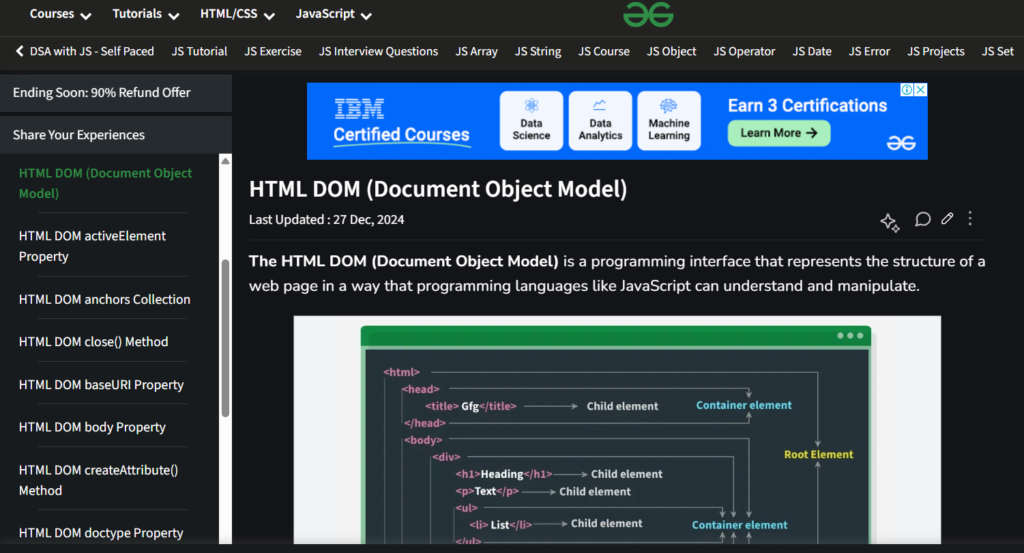
What is DOM?
At its core, the Document Object Model (DOM) is a programming interface that allows web developers to manipulate HTML and XML documents. It represents the page structure as a hierarchical tree, where every element is a node. Think of it as a bridge between HTML and JavaScript, allowing developers to dynamically update web pages without requiring a full reload.
When a browser loads a webpage, it takes the raw HTML and converts it into a structured format that JavaScript can interact with. This structured format is the DOM.
Real-World Analogy
Imagine a webpage as a family tree. The HTML document is like the family’s history, and the DOM is the interactive family tree representation where you can modify relationships, add new members, or remove them dynamically.
How Does the DOM Work?
When a web page is loaded, the browser parses the HTML and creates a DOM representation of it. The DOM allows programming languages like JavaScript to interact with the page dynamically by:
- Changing text content
- Modifying styles
- Adding or removing elements
- Handling user interactions (clicks, inputs, etc.)
Structure of the DOM
The DOM organizes an HTML document into a tree-like structure. Here’s a simplified example:
<!DOCTYPE html>
<html>
<head>
<title>My Page</title>
</head>
<body>
<h1>Hello, World!</h1>
<p>This is a paragraph.</p>
</body>
</html>
This HTML document is transformed into a DOM tree:
Document
│
├── html
│ ├── head
│ │ ├── title
│ │ └── "My Page"
│ ├── body
│ ├── h1
│ │ └── "Hello, World!"
│ ├── p
│ └── "This is a paragraph."
Each element in this structure is a node, and they have relationships like parent, child, and sibling.
Types of Nodes in the DOM
Every element in the DOM is treated as a node. The most common types include:
- Document Node – Represents the entire HTML document.
- Element Nodes – Represent HTML elements such as
<h1>,<p>,<div>, etc. - Text Nodes – Contain the text inside elements.
- Attribute Nodes – Represent attributes like
class,id,src, etc. - Comment Nodes – Represent comments in the HTML code.
Manipulating the DOM with JavaScript
The DOM allows JavaScript to modify elements dynamically, creating interactive web experiences. Here are some key ways JavaScript interacts with the DOM:
1. Selecting Elements
JavaScript provides methods to access DOM elements:
// Get element by ID
let heading = document.getElementById("myHeading");
// Get elements by class name
let paragraphs = document.getElementsByClassName("myClass");
// Get elements by tag name
let divs = document.getElementsByTagName("div");
// Query selector (modern method)
let firstParagraph = document.querySelector("p");
let allParagraphs = document.querySelectorAll("p");
2. Changing Content
You can modify text and HTML content:
document.getElementById("myHeading").innerText = "New Heading";
document.getElementById("myParagraph").innerHTML = "<strong>Bold Text</strong>";
3. Modifying Styles
Changing styles dynamically is easy:
document.getElementById("myHeading").style.color = "blue";
4. Adding and Removing Elements
Elements can be created, appended, or removed:
// Creating a new paragraph
let newPara = document.createElement("p");
newPara.innerText = "This is a new paragraph.";
document.body.appendChild(newPara);
// Removing an element
document.getElementById("oldElement").remove();
5. Handling Events
Event listeners allow interactive actions:
document.getElementById("myButton").addEventListener("click", function() {
alert("Button Clicked!");
});
The Importance of the DOM in Web Development
The DOM plays a crucial role in making modern web applications dynamic and interactive. Whether you’re building complex interfaces or a streamlined react admin dashboard, here’s why the DOM is important:
- Interactivity: Enables elements to respond to user actions like clicks and inputs.
- Dynamic Updates: Allows content to change without reloading the page (e.g., infinite scrolling, real-time notifications).
- Web Accessibility: Helps developers create accessible experiences by modifying elements based on user preferences.
- Efficient Data Handling: Works with APIs to display dynamic data (e.g., fetching and updating weather info).
The DOM and Performance Optimization
While the DOM is powerful, excessive manipulations can slow down performance. Here are some best practices:
- Minimize Repaints and Reflows: Avoid making multiple style changes separately; batch updates together.
- Use
documentFragment: Reduces re-rendering by making bulk changes before adding to the DOM. - Optimize Event Handling: Use event delegation for handling multiple similar events efficiently.
- Limit Direct DOM Access: Store references to elements instead of repeatedly querying them.
Example of efficient event handling:
document.getElementById("parentDiv").addEventListener("click", function(event) {
if (event.target.tagName === "BUTTON") {
console.log("Button clicked: ", event.target.innerText);
}
});
Conclusion
The Document Object Model (DOM) is the backbone of web interactivity. It provides a structured representation of web pages, allowing developers to manipulate content dynamically using JavaScript. Mastering the DOM is an essential skill for any web developer, enabling the creation of responsive, interactive, and user-friendly websites.
By understanding how the DOM works, how to manipulate it efficiently, and how to optimize its performance, you can build modern web applications with ease.
Happy coding!
Learn More : Why Choose a Career as a UI/UX Designer?
FAQ
1. What is the DOM used for?
The DOM is used to dynamically manipulate webpage content, structure, and styles using JavaScript.
2. How does JavaScript interact with the DOM?
JavaScript interacts with the DOM using methods like getElementById, querySelector, and event listeners.
3. Is the DOM part of JavaScript?
No, the DOM is not part of JavaScript. It is an interface provided by browsers that JavaScript can interact with.
4. What is the difference between HTML and the DOM?
HTML is the static markup, while the DOM is the dynamic representation of that markup in the browser.
5. Can the DOM be manipulated without JavaScript?
Yes, some aspects of the DOM can be modified using CSS, but JavaScript provides full control over manipulation.




