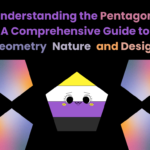What is Django?: The Ultimate Guide to the Python Web Framework Introduction
Django is one of the most popular web frameworks for Python developers, enabling the rapid development of robust and scalable web applications. Created in 2003 and officially released in 2005, Django follows the “batteries-included” philosophy, providing developers with built-in tools and features to handle various web development tasks efficiently. Whether you’re building a simple blog or a complex e-commerce platform, Django makes it easier by offering a well-structured framework that adheres to the DRY (Don’t Repeat Yourself) and MVC (Model-View-Controller) principles. If you’re looking to build high-quality web applications, our Django development services can help you unlock the full potential of this powerful framework. We specialize in delivering customized python development solutions that align with your business goals, ensuring speed, security, and scalability every step of the way.
Why Choose Django?
Django has gained widespread popularity among developers for several compelling reasons:
- Rapid Development – Django’s framework is designed for quick and efficient development, reducing the time needed to create complex applications.
- Security – It comes with built-in security features that help developers protect their applications from SQL injection, cross-site scripting, and other vulnerabilities.
- Scalability – Many high-traffic websites, such as Instagram and Pinterest, use Django due to its ability to handle large amounts of data efficiently.
- Built-in Features – Django includes a variety of built-in tools, such as an authentication system, database management, an admin panel, and URL routing.
- Large Community Support – With a vast community of developers, Django provides extensive documentation and third-party libraries to enhance functionality.
Setting Up Django
Before diving into Django development, you need to install Python and Django on your system. Here’s how to set up your environment:
Step 1: Install Python
Ensure you have Python installed on your system. You can check by running:
python --version
If Python is not installed, download and install it from python.org.
Step 2: Install Django
Once Python is installed, use pip to install Django:
pip install django
To verify the installation, run:
django-admin --version
Step 3: Create a Django Project
To start a new Django project, use the following command:
django-admin startproject myproject
This will create a folder named myproject containing essential Django files.
Step 4: Run the Development Server
Navigate into the project directory and start the development server:
cd myproject
python manage.py runserver
This will run your Django application on http://127.0.0.1:8000/.
Django Project Structure
When you create a Django project, it generates the following directory structure:
myproject/
│── manage.py
│── myproject/
│ │── __init__.py
│ │── settings.py
│ │── urls.py
│ │── wsgi.py
│ │── asgi.py
- manage.py – A command-line tool for managing the project.
- settings.py – Contains project configurations like database settings, installed apps, and middleware.
- urls.py – Handles URL routing.
- wsgi.py & asgi.py – Used for deploying Django applications.
Creating a Django App
A Django project can consist of multiple apps. To create an app, run:
python manage.py startapp myapp
This generates the following structure:
myapp/
│── migrations/
│── __init__.py
│── admin.py
│── apps.py
│── models.py
│── tests.py
│── views.py
- models.py – Defines database models.
- views.py – Contains logic for handling requests.
- admin.py – Registers models to be managed in the Django admin panel.
Working with Models
Django uses ORM (Object-Relational Mapping) to interact with the database. Define a model in models.py:
from django.db import models
class Book(models.Model):
title = models.CharField(max_length=200)
author = models.CharField(max_length=100)
published_date = models.DateField()
def __str__(self):
return self.title
After defining the model, apply migrations:
python manage.py makemigrations
python manage.py migrate
Creating Views and URLs
Define a simple view in views.py:
from django.http import HttpResponse
def home(request):
return HttpResponse("Hello, Django!")
Map the view to a URL in urls.py:
from django.urls import path
from .views import home
urlpatterns = [
path('', home, name='home'),
]
Now, visiting http://127.0.0.1:8000/ will display “Hello, Django!”.
Django Admin Panel
Django provides a built-in admin panel to manage models. To access it:
- Create a superuser:
python manage.py createsuperuser - Register the model in
admin.py:from django.contrib import admin from .models import Book admin.site.register(Book) - Run the server and visit
http://127.0.0.1:8000/admin/to log in.
Templates and Static Files
Django follows the MVT (Model-View-Template) architecture. To render HTML templates:
- Create a
templatesfolder insidemyapp/and add anindex.htmlfile. - Modify
views.py:from django.shortcuts import render def home(request): return render(request, 'index.html')
Static files (CSS, JavaScript, images) are stored in the static/ folder and used in templates.
Read More : What is DOM? A Beginner-Friendly Guide of web development
FAQ
1. What is Django used for?
Django is used for building web applications, including e-commerce sites, social media platforms, and content management systems.
2. Is Django good for beginners?
Yes! Django has extensive documentation, a large community, and built-in features that make it beginner-friendly.
3. Can Django be used for large-scale applications?
Absolutely! Django powers high-traffic websites like Instagram and Pinterest, proving its scalability.
4. What database does Django use?
Django supports SQLite, PostgreSQL, MySQL, and Oracle by default, but it can be configured to work with other databases.
5. How does Django handle security?
Django includes built-in security features such as protection against SQL injection, cross-site scripting (XSS), and clickjacking.
Conclusion
Django simplifies web development with its structured framework, built-in features, and robust security. Whether you’re a beginner or an experienced developer, Django’s scalability and efficiency make it an excellent choice for web applications. Start building with Django today and leverage its power to create dynamic and high-performance web applications.