How to Choose the Right Hosting and Hosting Platform
Choosing the right hosting and hosting platform is crucial for the success of any online project, be it a website, web application, or digital service. The hosting provider you select will affect your project’s performance, reliability, scalability, and overall user experience. This guide outlines the essential factors to consider when making your decision.
1. Understand Your Needs
Before exploring hosting options, you need to clearly define the requirements of your project. Consider the following:
- Type of Project: Is it a static website, an e-commerce platform, a blog, or a web application?
- Expected Traffic: How much traffic do you expect initially, and how might it grow over time?
- Technical Requirements: What programming languages, frameworks, and databases will you use?
- Performance Needs: Will your project demand high-speed performance or involve multimedia content?
- Budget: What is your budget for hosting services?
2. Types of Hosting
Hosting services are generally categorized into four main types. Each has its pros and cons depending on your needs:
a. Shared Hosting
- What It Is: Multiple websites share the same server resources.
- Advantages:
- Cost-effective and beginner-friendly.
- Easy to set up with minimal technical expertise.
- Disadvantages:
- Limited resources can affect performance.
- Less control and flexibility.
- Best For: Small websites, blogs, and low-traffic projects.
b. Virtual Private Server (VPS) Hosting
- What It Is: A server is divided into virtual environments, offering dedicated resources.
- Advantages:
- More control and flexibility than shared hosting.
- Scalable and cost-effective for medium-sized projects.
- Disadvantages:
- Requires some technical knowledge to manage.
- Best For: Medium-sized businesses, growing websites, or applications.
c. Dedicated Hosting
- What It Is: You get an entire server dedicated to your project.
- Advantages:
- Full control and maximum performance.
- High security and reliability.
- Disadvantages:
- Expensive and requires advanced technical expertise.
- Best For: High-traffic websites, enterprise applications, or resource-intensive projects.
d. Cloud Hosting
- What It Is: Resources are distributed across multiple servers in a cloud environment.
- Advantages:
- Scalability and high availability.
- Pay-as-you-go pricing models.
- Disadvantages:
- Costs can be unpredictable.
- Complex for beginners.
- Best For: Projects that need flexibility and scalability, such as e-commerce or SaaS applications. Furthermore, utilizing FinOps methodologies can enhance cost control and budget management in cloud infrastructures.
3. Key Factors to Consider
a. Performance and Speed
- Why It Matters: Slow-loading websites lead to poor user experiences and reduced SEO rankings. Faster sites improve SEO and user engagement.
- What to Look For:
- SSD storage for faster data access.
- Content Delivery Network (CDN) integration.
- Low latency and high server uptime.
b. Scalability
- Why It Matters: As your project grows, your hosting solution should be able to handle increased traffic and resource demands.
- What to Look For:
- Easy upgrade options.
- Flexible resource allocation.
c. Reliability and Uptime
- Why It Matters: Downtime can result in lost revenue, reduced trust, and a poor user experience.
- What to Look For:
- Uptime guarantees (99.9% or higher).
- Strong reputation for reliability.
d. Security
- Why It Matters: Cybersecurity threats are a major concern for any online project.
- What to Look For:
- SSL certificates and encryption.
- Regular backups and DDoS protection.
- Server-side security measures like firewalls.
e. Customer Support
- Why It Matters: Responsive support can save you time and headaches when issues arise.
- What to Look For:
- 24/7 availability via multiple channels (chat, email, phone).
- Comprehensive knowledge bases and tutorials.
f. Pricing
- Why It Matters: Hosting costs should align with your budget while providing necessary features.
- What to Look For:
- Transparent pricing models. You can consider using SAP Subscription Billing for clear and flexible billing.
- Avoid hidden fees or aggressive upselling.
g. Ease of Use
- Why It Matters: A user-friendly hosting platform can streamline setup and management.
- What to Look For:
- Intuitive control panels (e.g., cPanel, Plesk).
- Easy integration with your tech stack.
4. Popular Hosting Platforms
a. Bluehost
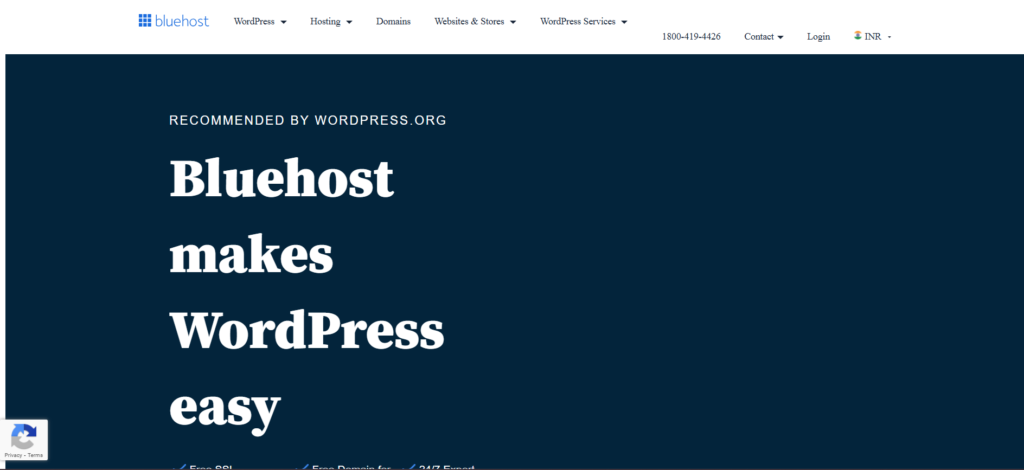
- Best for beginners and small businesses.
- Offers shared, VPS, and dedicated hosting options.
- Free domain and SSL certificate included.
b. SiteGround
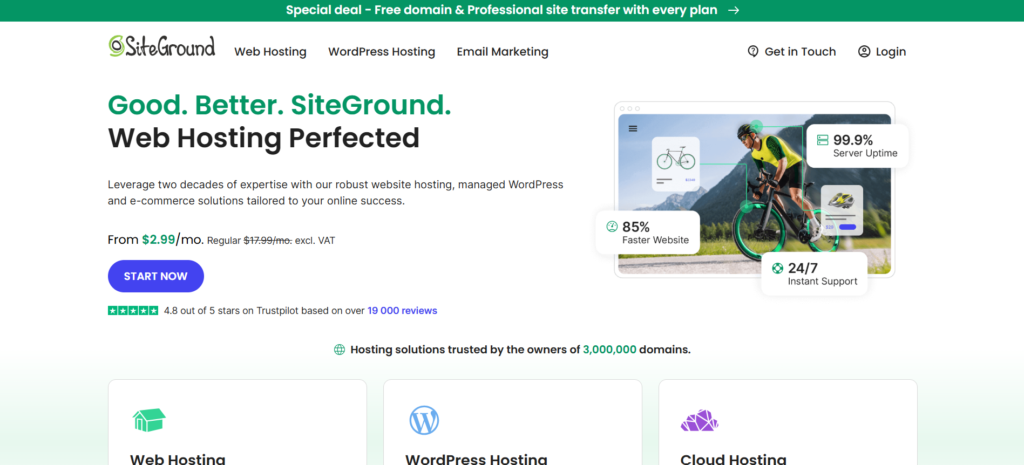
- Known for excellent customer support.
- High performance with built-in caching and CDN integration.
- Great for WordPress hosting.
c. AWS (Amazon Web Services)
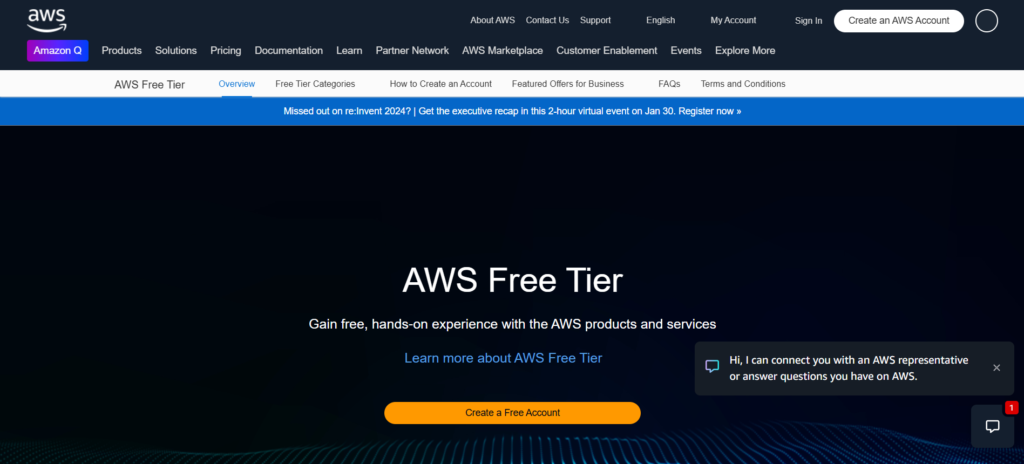
- A top choice for cloud hosting, offering AWS Cloud Migration solutions for seamless transitions.
- Highly scalable with a wide range of services.
- Ideal for enterprise-level applications.
d. DigitalOcean
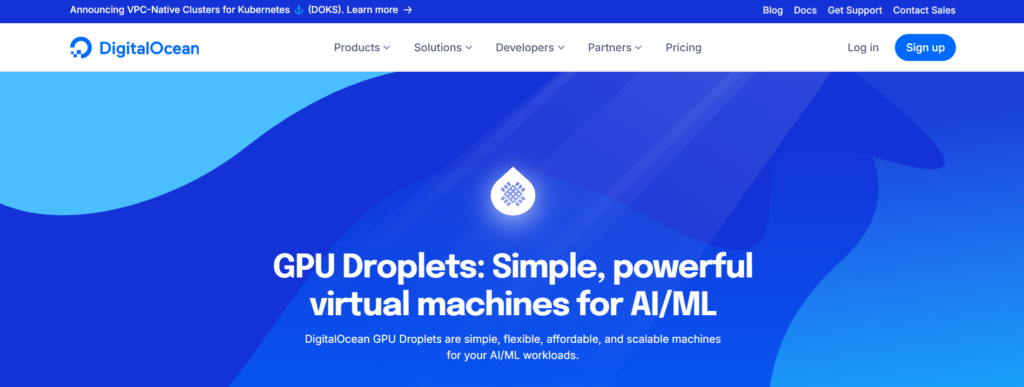
- Offers scalable cloud hosting solutions.
- Developer-friendly with excellent documentation.
- Affordable pricing for smaller projects.
e. HostGator
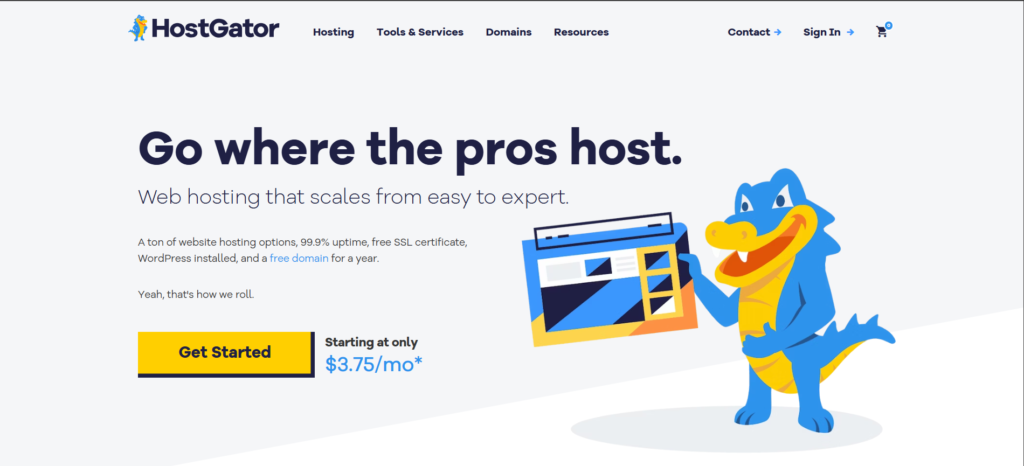
- Affordable and versatile hosting options.
- Great uptime and easy setup.
- Suitable for beginners and small businesses.
f. Google Cloud Platform (GCP)
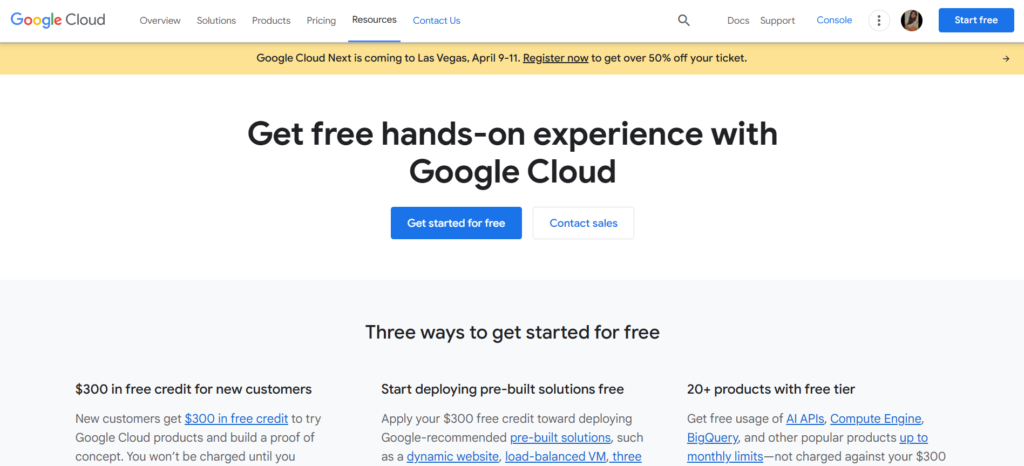
- High-performance cloud hosting.
- Integration with Google’s ecosystem.
- Ideal for scalable and complex projects.
5. Tips for Evaluating Hosting Providers
- Read Reviews: Check customer reviews and testimonials.
- Request Trials: Many providers offer free trials or money-back guarantees.
- Test Support: Interact with customer support to assess responsiveness.
- Consider Future Needs: Choose a platform that can grow with your project.
- Check for Add-ons: Look for additional features like email hosting, domain management, and analytics tools.
6. Conclusion
Selecting the right hosting and hosting platform requires a careful assessment of your project’s needs and an understanding of what different providers offer. By considering factors like performance, scalability, security, and budget, you can make an informed decision that supports the success of your online presence. Whether you’re launching a personal blog, a startup, or a large-scale enterprise application, the right hosting choice is a critical step in achieving your goals.
READ MORE : Ron Filipkowski Twitter: A Platform for Political Satire and Social Media Sleuthing
FAQ
1. What’s the difference between shared and VPS hosting?
- Answer: Shared hosting means multiple websites share the same server resources, making it cheaper but less flexible. VPS hosting offers more control and dedicated resources, making it suitable for growing websites.
2. How do I know if my hosting provider is reliable?
- Answer: Look for uptime guarantees (99.9% or higher) and check customer reviews for feedback on reliability.
3. What is cloud hosting, and when should I use it?
- Answer: Cloud hosting distributes resources across multiple servers, offering scalability and high availability. It’s ideal for projects that need flexibility, like e-commerce or SaaS applications.
4. How can I ensure my website is secure with my hosting provider?
- Answer: Look for SSL certificates, DDoS protection, regular backups, and strong server-side security measures like firewalls.
5. How do I manage my hosting if I’m not tech-savvy?
- Answer: Choose a hosting provider with a user-friendly control panel (e.g., cPanel) and great customer support to help with any technical issues.




