Creating a website has never been easier, thanks to various website builders available online. Whether you need a personal blog, a portfolio, an eCommerce store, or a business website, these platforms offer intuitive tools, drag-and-drop interfaces, and customizable templates. Here, we explore the ten best websites to generate a website, discussing their features, pricing, and why they stand out.
1. Wix

Wix is a user-friendly website builder known for its drag-and-drop interface. It offers a wide range of customizable templates, AI-powered design assistance, and powerful SEO tools. Whether you’re an entrepreneur, freelancer, or small business owner, Wix provides the flexibility to design a professional-looking website with minimal effort.
Features:
- Over 800 designer-made templates
- Wix ADI (Artificial Design Intelligence) for quick website creation
- Integrated eCommerce and marketing tools
- Free and paid plans available
- Customizable SEO settings
- Mobile-responsive designs
- Built-in analytics and performance tracking
Pros:
- Easy to use
- Wide range of templates
- Strong eCommerce capabilities
Cons:
- Limited flexibility compared to coding
- Ads on the free plan
2. WordPress.com

WordPress.com is perfect for bloggers, businesses, and creatives. It provides robust customization options, a vast library of plugins, and a user-friendly interface. Unlike its self-hosted counterpart (WordPress.org), WordPress.com offers managed hosting, making it a hassle-free choice for beginners.
Features:
- Thousands of themes and plugins
- Built-in SEO and analytics
- Free and premium hosting options
- Suitable for both beginners and professionals
- Ability to integrate custom domains
- Secure and automatic updates
Pros:
- Highly customizable
- Free plan available
- Strong blogging features
Cons:
- Limited functionality on free plans
- Requires a premium plan for full customization
3. Squarespace

Squarespace is known for its sleek, modern designs and high-quality templates. It is ideal for artists, photographers, and businesses needing visually appealing websites. Squarespace offers an all-in-one solution with built-in blogging, SEO, and eCommerce capabilities.
Features:
- Award-winning templates
- Built-in eCommerce and blogging features
- Responsive design for mobile and desktop
- Free domain for the first year
- 24/7 customer support
- Integrated social media tools
Pros:
- Beautiful and modern templates
- Excellent customer support
- No need for third-party plugins
Cons:
- Slight learning curve
- Limited third-party app integrations
4. Shopify
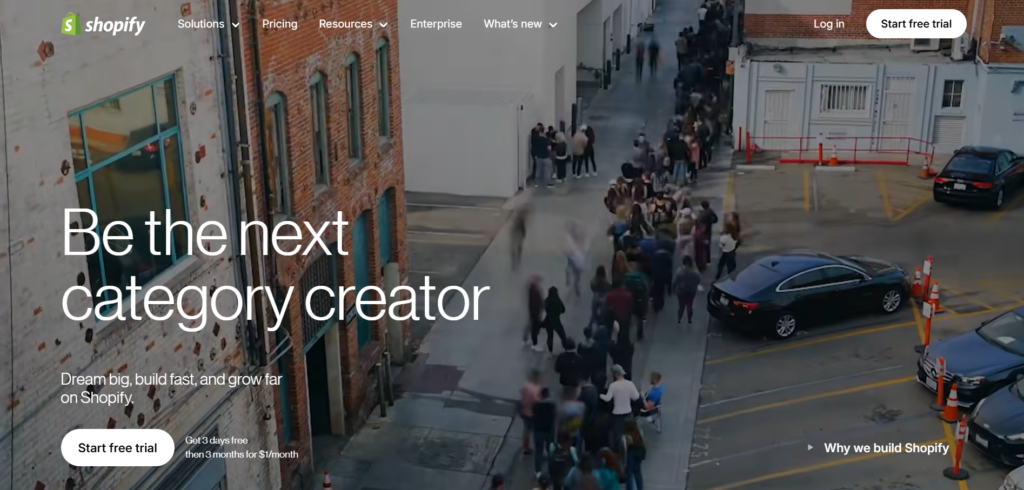
If you are looking to build an online store, Shopify is one of the best eCommerce website builders. It is optimized for selling products online with built-in marketing and payment tools.
Features:
- Drag-and-drop store builder
- Integration with multiple payment gateways
- SEO and marketing tools
- 24/7 customer support
- Built-in analytics and inventory tracking
- Large app marketplace for added functionality
Pros:
- Powerful eCommerce features
- Secure and reliable platform
- Large community and support network
Cons:
- Transaction fees unless using Shopify Payments
- Limited free customization options
5. Weebly

Weebly, powered by Square, is an easy-to-use website builder with integrated eCommerce solutions. It is ideal for small businesses and personal websites. Weebly provides a free plan, making it an excellent choice for beginners who want to test the waters before committing to a paid plan.
Features:
- Free and paid plans
- Drag-and-drop builder
- Mobile-responsive templates
- Built-in SEO and analytics tools
- Integrated shopping cart for eCommerce
- Membership site functionality
Pros:
- Beginner-friendly
- Affordable pricing
- Good for small online stores
Cons:
- Limited design flexibility
- Fewer third-party integrations
6. Webflow

Webflow is perfect for designers and developers who want more control over their website’s look and functionality. It offers a powerful visual editor and allows coding for advanced customizations.
Features:
- Drag-and-drop visual editor
- CMS and eCommerce functionality
- Hosting included
- SEO and animation tools
- Ability to create custom interactions and animations
- Advanced design control without needing to code
Pros:
- High customization potential
- Great for designers and developers
- Advanced SEO capabilities
Cons:
- Steeper learning curve
- No free plan (only free trial)
7. Zyro
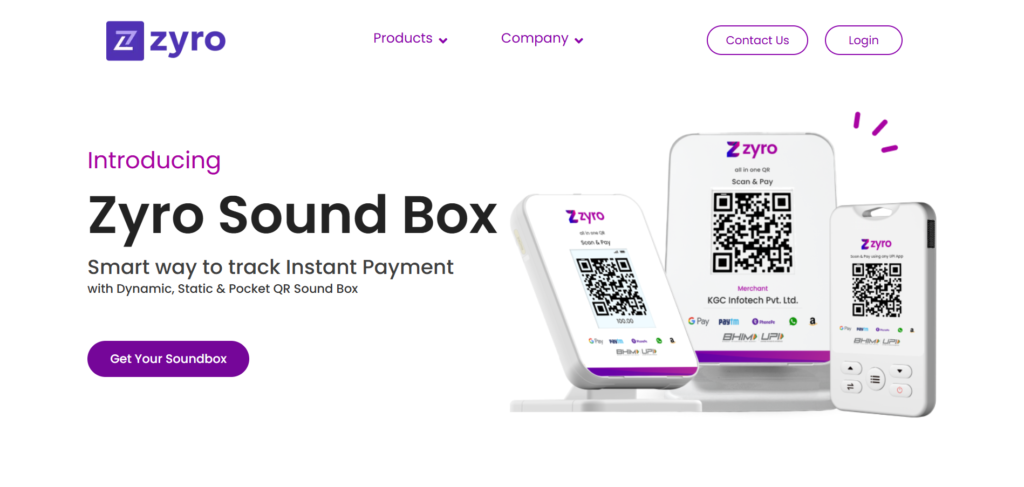
Zyro is an AI-powered website builder designed for small businesses and startups. It offers a simple interface and a variety of templates.
Features:
- AI-powered branding and content tools
- eCommerce capabilities
- Fast-loading websites
- Affordable pricing
- Logo maker and business name generator
- AI-driven heatmaps for optimization
Pros:
- Budget-friendly
- AI tools for fast website creation
- Lightweight and fast performance
Cons:
- Limited customization compared to other builders
- Fewer third-party integrations
8. GoDaddy Website Builder
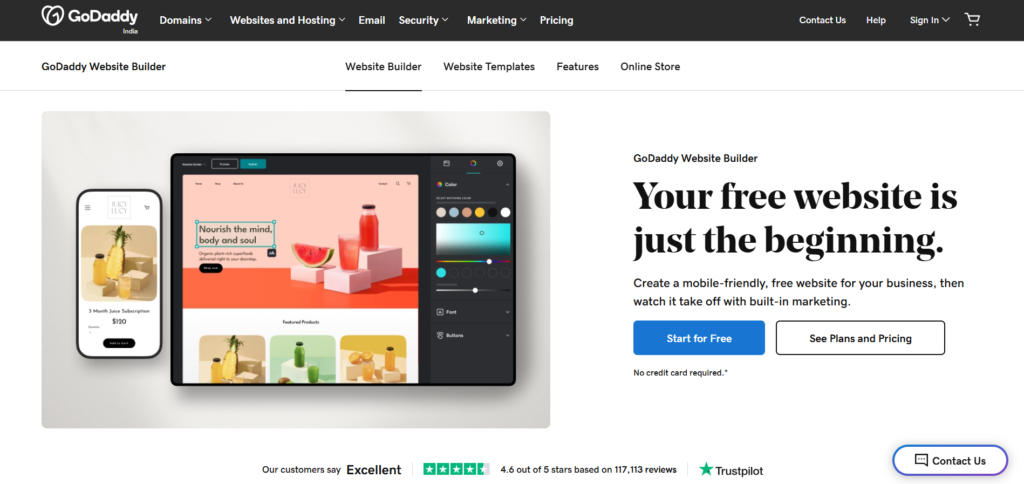
GoDaddy’s website builder is an excellent choice for beginners looking for a quick and easy way to build a website. It offers a variety of themes and built-in marketing tools.
Features:
- Simple drag-and-drop interface
- Free domain with annual plans
- 24/7 customer support
- SEO and social media integration
- AI-powered design suggestions
- Email marketing integration
Pros:
- Very easy to use
- Fast website setup
- Strong customer support
Cons:
- Limited customization
- Basic template designs
9. Jimdo

Jimdo is a beginner-friendly website builder that offers an AI-powered design assistant. It is a great choice for freelancers and small businesses.
Features:
- AI-powered website creation
- Mobile-responsive templates
- Free and paid plans
- GDPR-compliant
- Automatic SEO settings
- Custom domain options
Pros:
- Quick website setup
- AI-driven website design
- Good for small businesses
Cons:
- Limited customization
- Fewer advanced features
10. Strikingly

Strikingly is best for one-page websites, portfolios, and landing pages. It offers sleek designs and an easy-to-use editor.
Features:
- One-page website builder
- Free domain and hosting
- Mobile optimization
- Built-in eCommerce tools
- Blogging functionality
Pros:
- Simple and effective
- Great for portfolios
- Free plan available
Cons:
- Limited flexibility
- Not ideal for complex sites
Read More: Free Tools to Create a Website : A Comprehensive Guide
Conclusion
Choosing the right website builder depends on your needs, budget, and level of expertise. Wix and WordPress.com are great for general websites, while Shopify is best for eCommerce. Squarespace is excellent for design-focused sites, and Webflow caters to developers. Weebly and Zyro provide easy solutions for beginners, while GoDaddy, Jimdo, and Strikingly offer specific advantages for quick website creation.
FAQs
1. What is the easiest website builder to use?
Wix and Weebly are among the easiest website builders due to their drag-and-drop interfaces.
2. Which website builder is best for eCommerce?
Shopify is the best website builder for eCommerce, offering powerful tools for online stores.
3. Can I create a website for free?
Yes, platforms like Wix, WordPress.com, and Weebly offer free plans with basic features.
4. Which website builder is best for SEO?
WordPress.com and Webflow are excellent for SEO optimization.
5. What is the best website builder for portfolios?
Squarespace and Strikingly are ideal for portfolios due to their sleek and modern templates.




